This is how to double your Pinterest followers organically like I did! Growing from 22k- 100k followers I’ll share tips and how I doubled my page views too.

I have been working very hard the past 2 years to figure out how to get followers on Pinterest faster! I listened to many podcasts, allowed someone else to manage my account (for a very short time, story of that to come), went to blogging conferences and came up with my own method.
This is how to grow on Pinterest at the rate of more than double each year. Let me explain what I’ve done so you can focus on increasing your Pinterest followers organically (and in turn increasing your page views) each year.
If you want to know how to start blog and make money
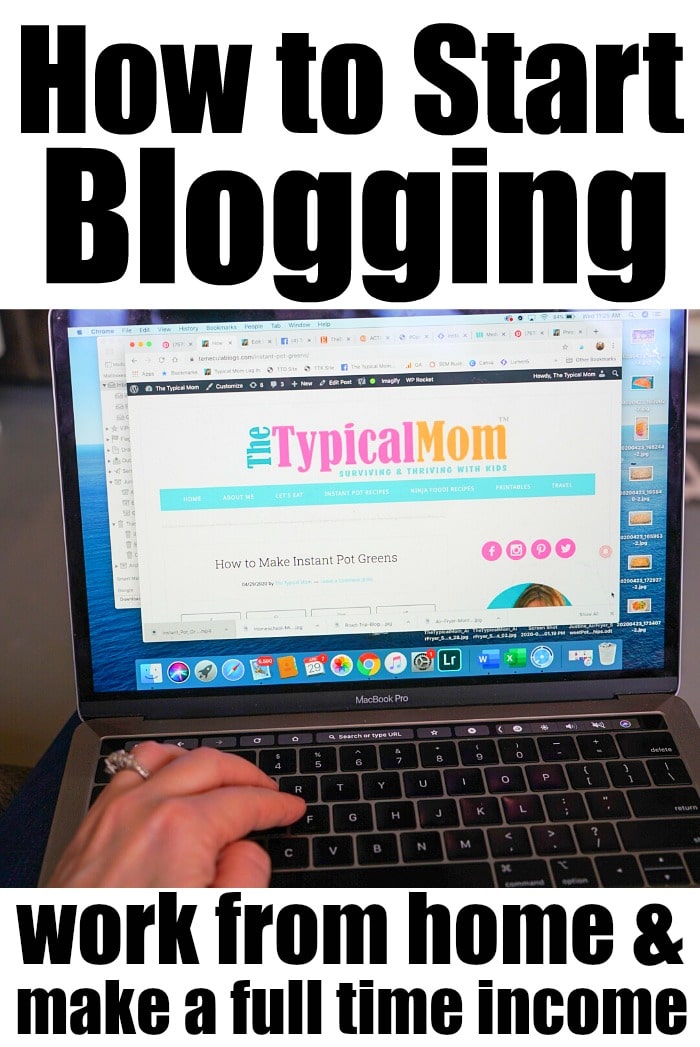
I will start by saying:
- I am a full time blogger….meaning I work more than 40 hours each week, and yes on the weekends a bit too (I’m getting better at minimizing this but I am a bit of a workaholic because I love what I do)
- I make a full time income blogging and am the main bread winner in our family (no my husband is not insecure about this, he thinks it’s pretty rad)
- I started blogging as a hobby 6 years ago and had NO idea it was really a “real job”

- 4 years ago I went from blogging as a hobby to treating blogging as a business
- Seriously growth like this (doubling traffic and followers) takes time and dedication….you can’t just push a button or let someone else do it for you
- I have never (and you should not either) bought Pinterest followers or spent a dime on promoted Pins!
- I grew my Pinterest account from 22k – 100k in the past 2 years
- This will not work for everyone, it is just what worked for me….everyone’s journey is different
- YOU can do this too if you’re ready for the challenge and ready to make some serious money (of course everyone’s journey & income will be different but doubling your page views will definitely increase your ad income, double it in my case)
How to get more Pinterest followers
- You need a Pinterest account – Obvious, but we are checking all the boxes here
- Make sure it is a business account, not a personal one
- A website is a must, and that needs to be connected to your Pinterest account – Another box checked
- You need a Tailwind account – I am assuming you probably already do, but if you are in the very beginning stages of blogging this may be new to you and you can start a Tailwind account here.
- It is VERY helpful to have a smartphone – I will explain more about why later
- If your goal is to grow your following so it will increase your page views, which will in turn increase your revenue then you will need to be part of an ad network, I recommend Mediavine

How to get page views from Pinterest
Why is growing your Pinterest followers so important if you want to increase your blogging revenue?
- Increasing your Pinterest followers will in turn drive more page views to your blog (assuming you have great content people want to read)
- More page views means more ad impressions, which means more money
- Short and sweet right
Want to see stats showing that I did indeed grow my Pinterest traffic drastically during the past 2 years?
You can see the difference really in January 2017 when I really put it into high gear, then January 2018 was super dramatic!

Now let’s look at the increase in page views that occurred during this dramatic increase in Pinterest followers
Here is a 30 day view in 2016 (my baseline)

Here is the same 30 days in 2017

And here are the same 30 days in 2018
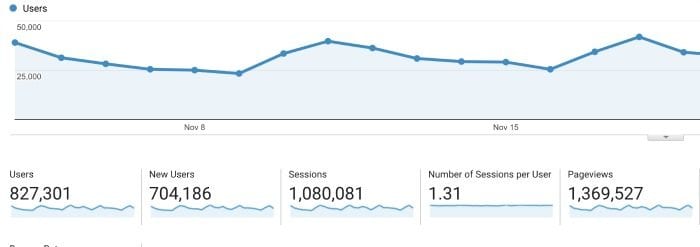
As you can see the most dramatic increase in page views was after the first year of working on increasing my Pinterest followers, but I also amped up my game when it comes to content as well.
I more than doubled my page views from the start to the first full year of working on this, then almost doubled my page views from the first year to the second full year as you can see here.
- I will say that you can NOT just do this and leave your blog stagnant, you MUST be adding new content on a regular basis and pinning that new content to Pinterest in order to increase your followers this way.
How to grow Pinterest followers
This is how my account went from 22k accounts following me – 100k in 2 years.
- I published at least 3 new blog posts each week (increased this to 5 new blog posts each week during the last 6 months of the second year) with great content
- Great quality content means
- Write about topics/recipes your audience responds to (go to into your Google Analytics and see what’s getting you the most traffic, write about that more in a variety of ways)
- Each blog post is 600 words or more (300 doesn’t cut it anymore)
- Interlinking other related articles and strong content within your new blog posts (see how I do this in the “looking for other holiday recipes” section at the bottom of this post)
- Great quality content means
- Create at least 3 Pinnable images for each blog post
- Clear vertical photos
- Add text to at least half of your vertical images telling the viewer what they are going to learn if they click through to your post
- You can see on this post how I have SEVEN vertical pinnable images + 1 long pin hidden in Social Warfare settings that pops up if you click the P button at the top of the post
- If you haven’t done this I would recommend going back to your most popular posts and adding vertical images to that existing post, then pin them!!
- Do NOT delete old images, rather hide them so you don’t lose SEO juice
- Use this code at the beginning and end of your old image HTML —–> <div style=”display:none;”>(your image code will be here)</div>
- Then switch back to visual and the image will disappear, though only to the eye…it will still remain there as far as SEO purposes go
- Do NOT delete old images, rather hide them so you don’t lose SEO juice
- Add hashtags to the Pinterest description information you are pasting into the title attribute section for each image
- You can add up to 10 hashtags
- Only add relevant hashtags people would search for (#crockpotrecipes #beef #macaroniandcheese are examples of what you might add)
- Pin every new image to your own personal Pinterest board from your blog post
- So I would go to my Instant Pot recipes page here and click the P button at the top and pin that long image to The Typical Mom Pinterest board first
- Then when you manually pin or share one of your pins use this one to make your board very strong
- Now pin every single vertical image from your blog post to your own board, you can do this throughout the day (sometimes I do all 3 at once if I am in a rush)
- So I would go to my Instant Pot recipes page here and click the P button at the top and pin that long image to The Typical Mom Pinterest board first
- Schedule pins in Tailwind to related boards and group boards
- Get the desktop extension so when you’re on your new blog post you can click the button up near your browser box and all your images will pop up
- Hold your command button (on Apple desktops) and click on any vertical images you want to schedule to be pinned out through Tailwind
- Make sure each image you choose still has the description with your hashtags underneath it (sometimes I have to re copy and paste that)
- Choose a board list to schedule that image to (if you haven’t set up board lists that is a huge time saver)
- Pick a time interval so they don’t all go out at the same time (1 day apart is a good amount)
- Fill up your Tailwind schedule so there aren’t any vacant spots (choosing a total amount of pins each day is subjective, I have about 50 of my own pins going out each day)
- Go to popular blog posts and schedule pins from there
- Then go to Pin Inspector and click Re-Schedule this Pin for at least the first page, those are the pins that have done the best so push them out again in your schedule!
- Set a reminder at the end of each week to check your schedule to ensure you keep it full
How to get followers on Pinterest
In Tailwind Pinterest, how to repin your best content again:
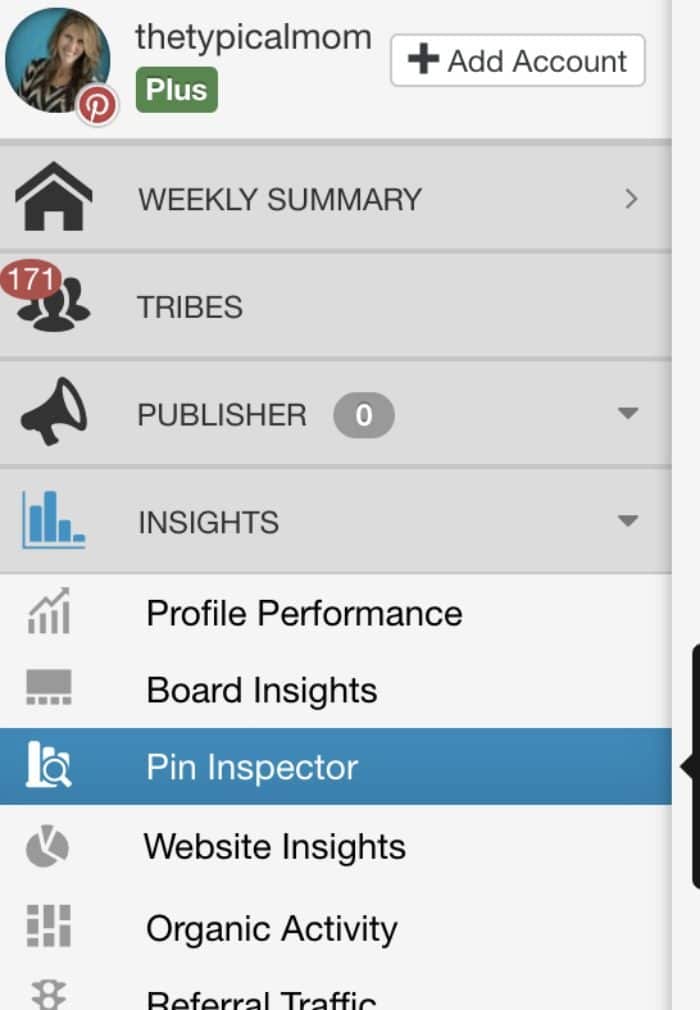
After you have done all of the items above and are ready to go full force, this is how to gain followers quicker than any other and is necessary if you want to really get bigger.
- You MUST live Pin Every. Single. Day.
- Not just once a day, but I live pinned three times a day.
- That may sound crazy but it literally takes me 5 minutes three times a day…..15 minutes isn’t a lot if it is going to yield you a larger audience, thus more page views which = more revenue to your blog.
How to live pin on Pinterest
- Use your smartphone!!!
- Allows you to pin wherever you are so you can stay consistent for your 3 times a day of live pinning.
- On your mobile device you can see the total pin count for each pin easily and pin quickly (update: used to be able to see pin counts on your activity tab but now you have to click on the pin for that to show up – things change all the time so this may go back to the way it was with it showing right under the pin)
- You can do this on a desktop but I just think it’s quicker on my phone, and I always have my phone with me too
- Go to your Pinterest account and click on the Activity tab
- The activity tab shows up on mobile as well as desktop (desktop screenshot shown below)
- Scroll down and look for pins with large numbers and re-pin those to good boards and/or good group boards
- Pink arrow (on graphic below) shows you the number you are looking for
- If you don’t see many that are 50 or over pin the highest ones you see, they will grow over time
- You can also go to your own board and find good pins there to re-pin, I do a combo. of both for my 3 pinning sessions each day to find a variety of high quality pins
- You can ALWAYS find great ones if you go to your own board and scroll WAY down if all else fails.
- Pin 10 good ones
- Then go to the main Pinterest feed and pin 10 pins that aren’t yours
- You’re finished for one of your three pinning sessions for the day
- Do this method 7 days a week without skipping a day (yes when we were on vacation I slacked off a bit and that was okay but I pretty much stuck to this schedule, remember it’s just 15 min. each day)
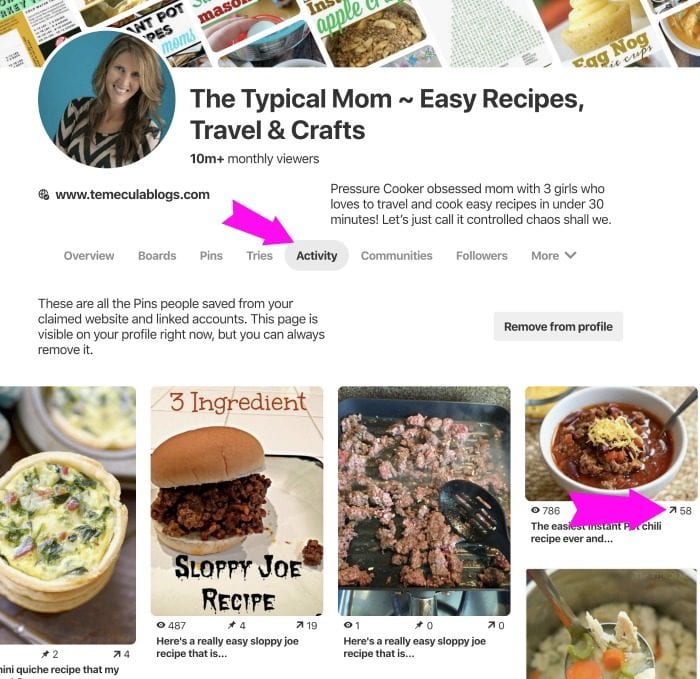
Let’s break it down in a few short steps as a quick reminder of how to grow your Pinterest following shall we……
- Create new GREAT content on your blog 3-5 times each week
- Share multiple pinnable images to Pinterest from each blog post you publish
- Pin them to your own board first
- Schedule them in your Tailwind account
- Keep your Tailwind schedule full at all times pinning to good quality boards
- LIVE re-pin your best pins 3 times each day (about 10 each time)
- Live re-pin from the main Pinterest feed (other bloggers pins – about 10 each time)
- Repeat…….

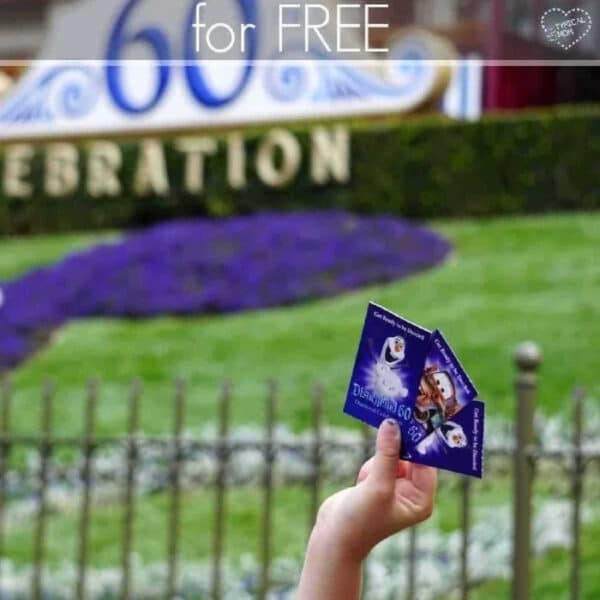




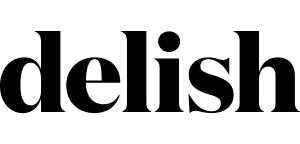

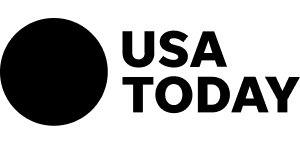
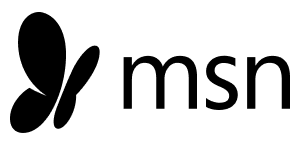
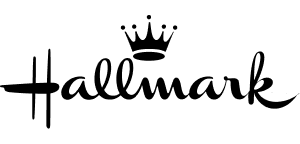
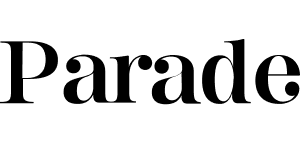
Thanks so much for sharing! Very helpful. I had always heard that it’s bad to repin your own pins from your own Pinterest boards. The logic being that Pinterest prefers “fresh” pins from your website instead and that repinning your own appears as false/spammy activity.
Obviously this worked for you. Just curious if you had heard that and just ignored it ? or if I misunderstood the recommendation?
Thanks for the great info! I noticed you are pinning others from the main feed and not tribes, is that for a special reason?
I typically schedule in Tailwind from Tribes, 8-10 per day.
Also, I don’t see the activity button on desktop, is that only on mobile?
Thanks again!
p.s. I came over from Medivine sharing your post on FB
Oh so glad they shared! Ok so yes the activity tab IS on desktop if you go to your profile, it’s in the middle on YOUR homepage. I pin from the main feed because I feel Pinterest is cultivating what they think you’d like and I think they appreciate when I pin from their decisions…that is just me. The most important part of this is that you’re LIVE pinning, if you’re scheduling some from tribes that would be fine for your 50 or so a day but you MUST live pin. From what I see you cannot live pin from tribes as of yet. Does that help??
Thanks! I do live pin, but not from my feed. I’ll definitely add that in.
I don’t seem to have the activity tag, I have – Overview, Boards, Pins, Tried, Followers, Following.
Strange.
That is strange, I double checked and mine is still there – screenshot above in post here. Just use phone then or go to your own board.
Such a great resource! Thank you for sharing how you grew your Pinterest account and pv’s. A quick question, when you schedule your tailwind, do you only schedule your pins or do you also schedule other people’s pins? If you schedule other people’s pins, how many each day?