Tips on disinfecting and cleaning your cell phone. DIY cleaning solution as well as killing germs on your phone with special wipes. Easy things to do.
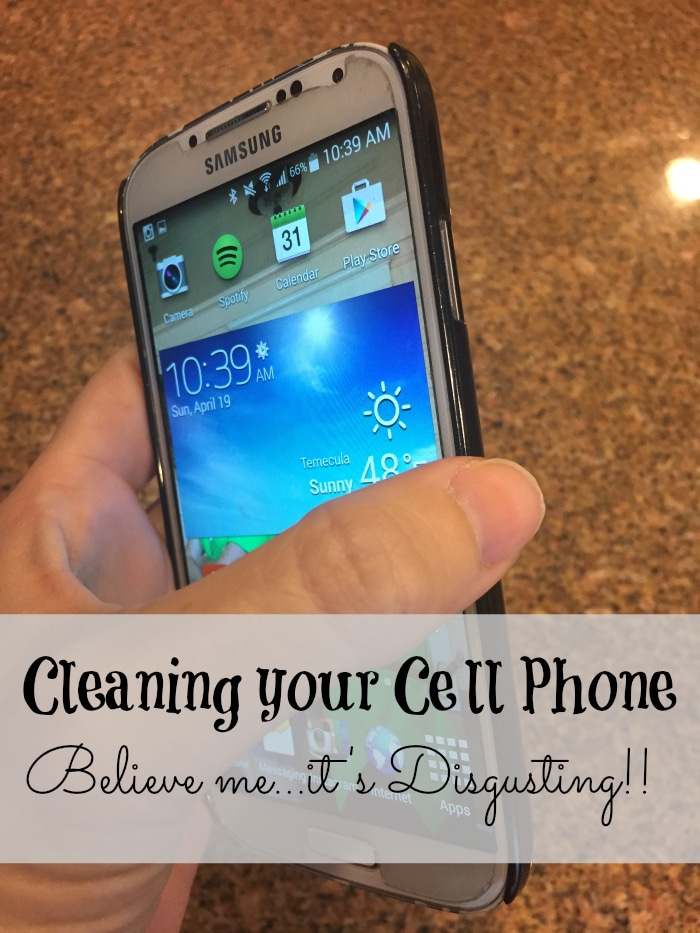
How often are you cleaning your cell phone (no, wiping it off on your jeans after it’s dropped in the sand doesn’t count)?? Now more than ever you need to disinfect your phone so you don’t transfer pathogens to your face and make you sick. (affiliate links present, originally published 8/15)
Cleaning your Cell Phone
Let’s start with the BEST way to sterilize your phone is this box! Antibacterial cell phone wipes also exist! I swear I use these regularly.
Now they have wipes to specifically clean and eliminate germs on your cell phone. They aren’t too expensive (and your health is worth it).
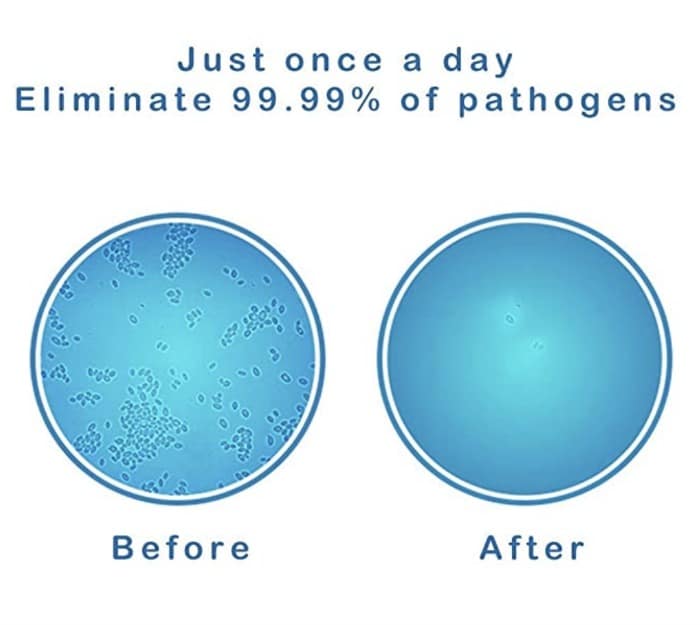
Disinfecting a cell phone
You can use homemade cleansers to do this as well.
- Add 50/50 rubbing alcohol and water into a small spray bottle
- 50/50 white vinegar and water can also be used if you cannot find alcohol
- Spray it on an ultra fine microfiber cloth
- Apply it to your phone, front and back
- ensure there are NO cracks or breaks in your phone prior to cleaning or it can get ruined.
- remove your case when wiping down and clean the inside and outside of your phone case as well.
Here is how to make DIY cleaning wipes. There is no alcohol in this recipe though so it won’t kill germs like the top ideas will.
- Check for damage – Of course, If your phone is cracked or damaged you would want to get it fixed before attempting to use any cleaning products. If not, it would most likely cause more damage than helping the situation.
- There are many companies that have kiosks at the mall and other locations who will replace your screen if that has been cracked for much less than buying a new phone.

How to Clean your Cell Phone
- Remove the case – Every nook and cranny around where your case meets your phone are great places for germs to go.
- Occasionally remove your case and wipe down the entire phone with the items in #3. Again, check for damage on the phone and case you may not have noticed before.
- If you don’t have a case I HIGHLY recommend spending less than $20 for one…can avoid a costly drop later, you can find one here that I love.
- Start simple – Remember WAY back when you bought your phone and it came with a cloth similar to the one they give you with a new pair of sunglasses…well use it!
- It will help more than not using anything at all and get rid of the fingerprints (we know you have them) and surface dirt that has accumulated.
- If you lost yours (hand raised here) you can get a few micro fiber replacement cloths here that are inexpensive.
- Another easy way to eliminate a bit of germs is get a screen protector and change it often.
- There are many out there, you can replace them fairly inexpensively too.
- Another easy way to eliminate a bit of germs is get a screen protector and change it often.

- DIY Cleaner – I have never done this before but on CNET Magazine they spoke of making your own DIY cell phone screen cleaner to get all over the nooks and crannies and kill germs, you can read more about that here.
Now that you’re set and clean, teach your kids about photography using their phone.
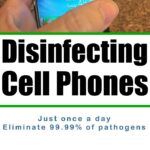

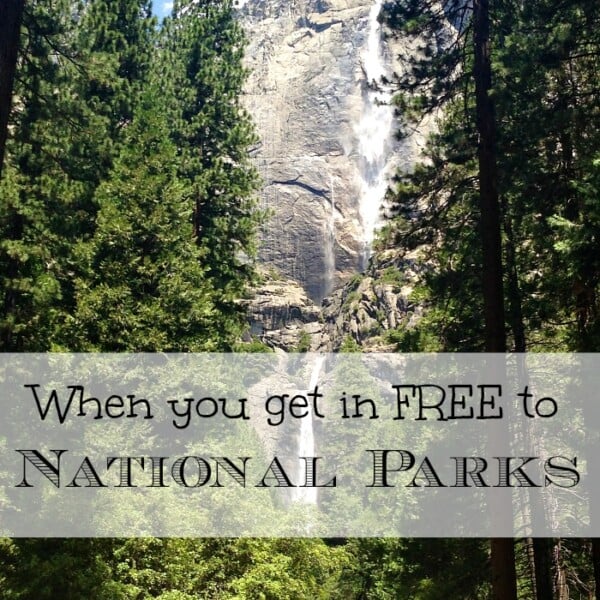
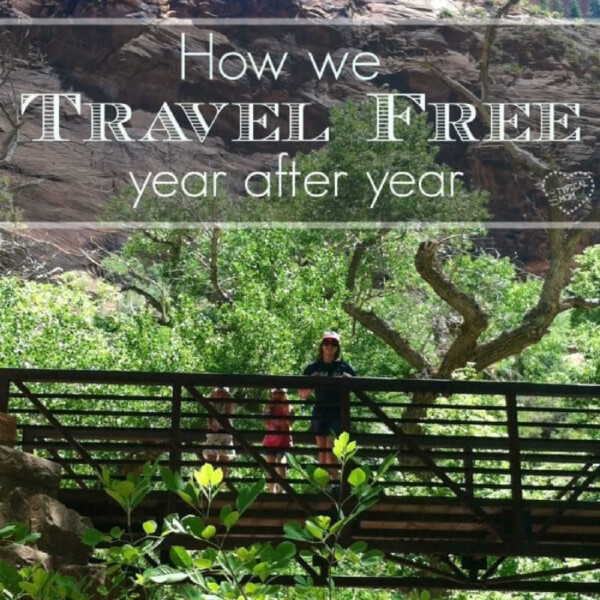


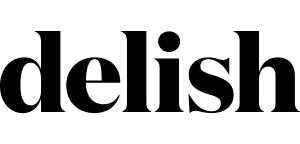

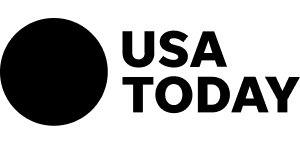
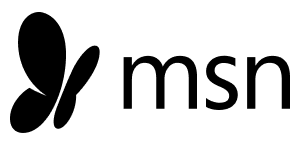
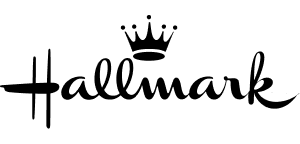
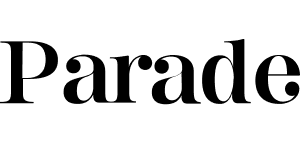
I just use a qtip and cotton ball and clean with rubbing alcohol.
Great idea too!
Great reminder! I use the Charmin Fresh Mates we already buy and keep in our bathrooms. They aren’t super wet like some wipes and I assume if they can kill germs in the bathroom, surely they can kill a few germs on my phone too. 😉 I had no idea anyone made actual wipes for cell phones. Makes sense though.