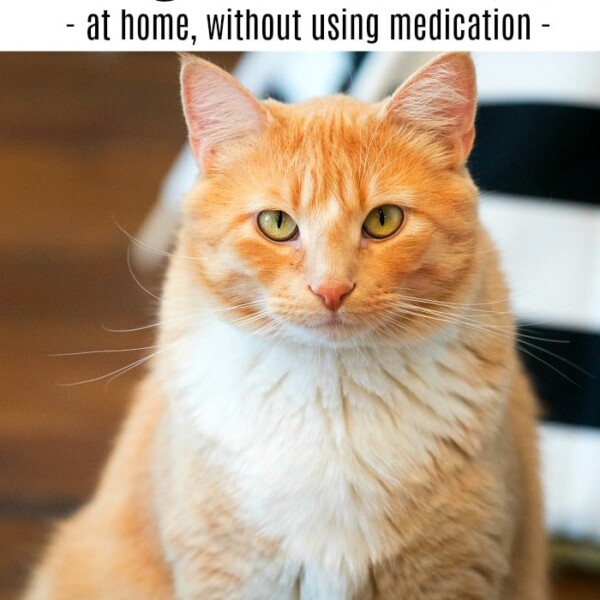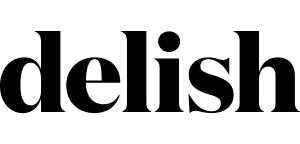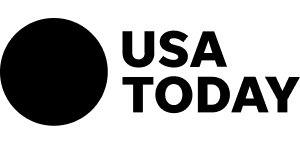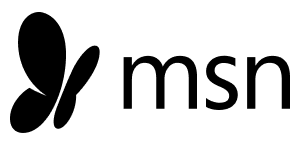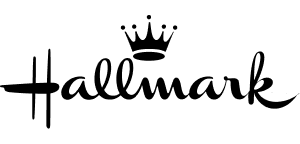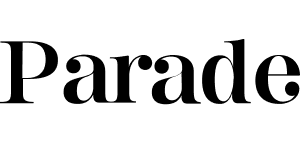Clever way of limiting screen time for children that encourages activity yet rewards them with a bit each day when they’ve achieved their goals!

It’s a new day and a different generation we are bringing up these days. Gone are the days where video games and computers didn’t exist. Playing outdoors was just what we did. All day long!! With the appearance of hand held computers, phones and texting we now need to start limiting screen time for children and get them moving again. Special thanks goes out to Goya-Move for sponsoring this post.
Easier said than done sometimes, BUT there is an app to limit screen time that we found and it works great!
How to Limit Screen Time Teenagers
Here’s a scene from our last road trip…….. The struggle is real. I have three girls and yes they all love their computers and cell phones. Tried hard to not get them one but after a while it didn’t make sense to have a home phone since we never used it.
I needed a way to get ahold of them so low and behold they all have one. I will say it is convenient when we are traveling a long distance. We do that often, and they need a way to pass the time until we get to our final destination.
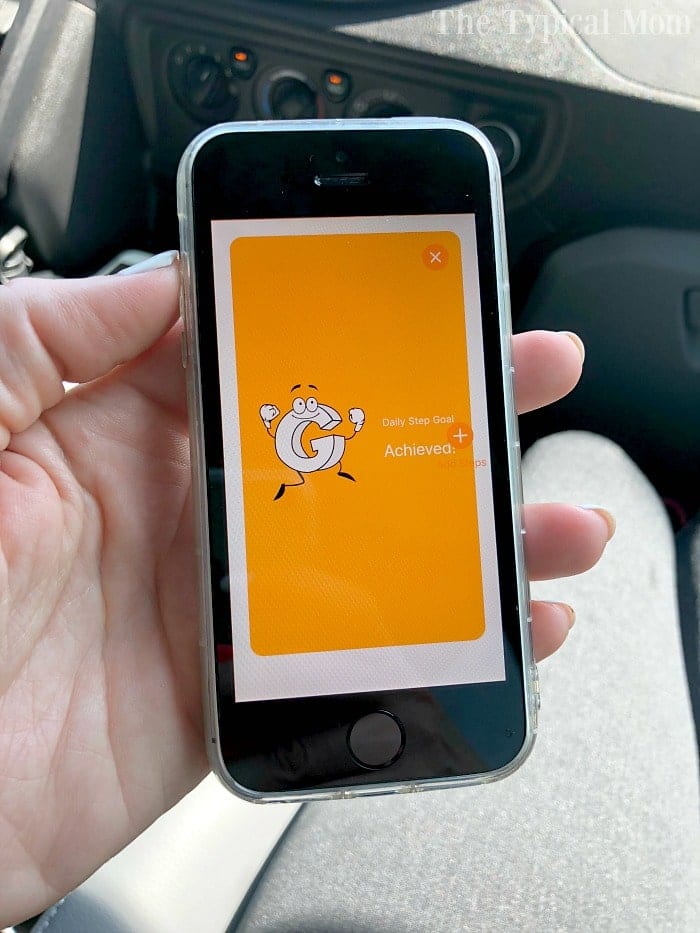
How to Limit Screen Time on iPhone
Yep, they’re all about their phones.
I do find that when they’re on their devices for a long period of time it is hard to get them off! Even when we are on vacation they have a tendency to become a bit sedentary if I let them, but once their electronics are put away they’re back to discovering new things and enjoying the new experience.
I don’t want to eliminate their electronics all together, but controlling the amount of time they’re on them is key right??
This new app we found called Goya-Move has a clever way to do just that! It’s really the first of it’s kind to be a sort of time-out app that allows parents to regroup with their child’s screen time by calling a “Time-Out!”

Limiting Screen time on Android
Here is how it works:
- You download Goya-Move on your phone & set it up (available on Android soon)
- Then download it on your child’s device & connect the two
- You set activity goals for how many steps they need to take before they are able to play on their device
- can block specific apps until goals are met
- choose how many hours in a day each child should complete those steps
- No activity, no online time!
- So smart right??
Then no matter where your child is they can track his/her progress right on their phone to see how close they are to achieving their goal….and whether or not they can play on their online games that day.

Mine use their phone to take pictures at home and when we are on vacation so at the end of the day they can see just how many steps they’ve gone which is fun in itself, but once they’re reached the step goal you’ve set they are able to play the games they love.
Sometimes I honestly think they don’t realize how sedentary they’ve been, but a quick look tells them just how active (or not) they’ve been and they can adjust accordingly.
This is a sponsored post written by me on behalf of Goya-Move.